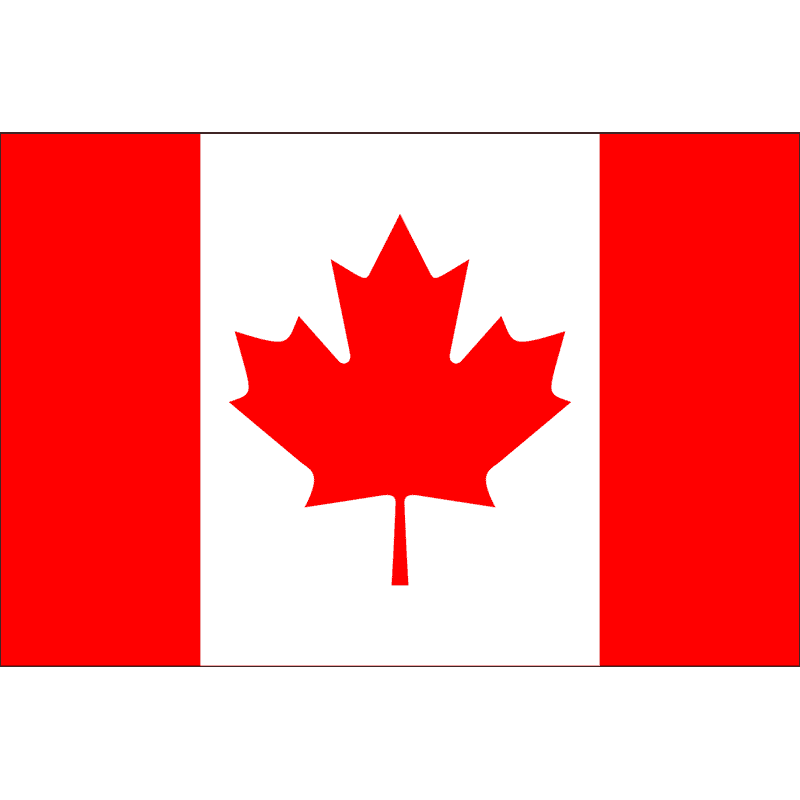My Provtel Services Overview
My Provtel Services is your one-stop shop for everything related to your invoicing and Microsoft Licensing at Provincial Tel. It is available on the My Provtel Services page on our website.
As shown below, the page is divided into two sections:
- My Invoices (the Provtel Client Portal)
- My Microsoft Licenses (Order Desk)
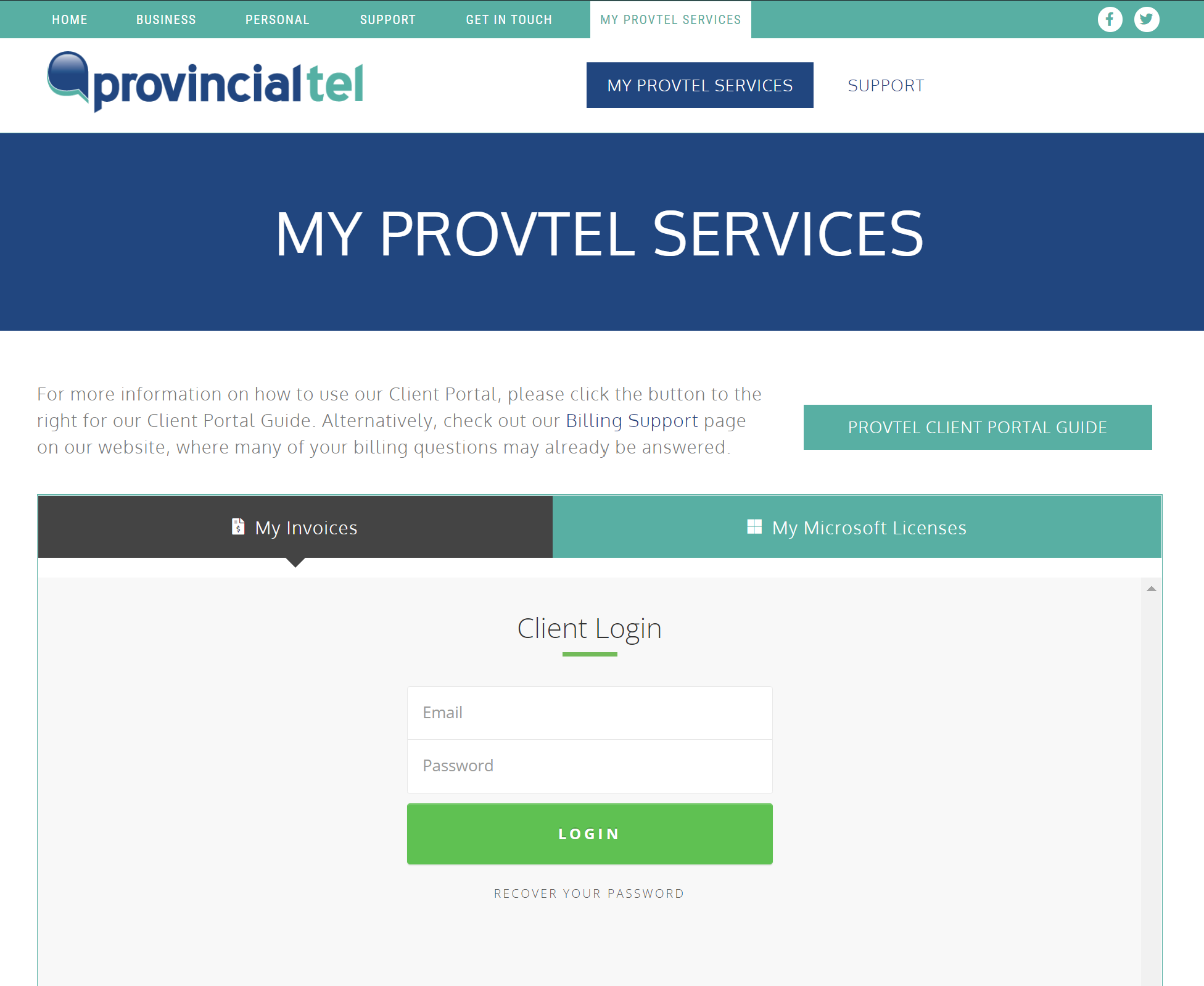
My Invoices (Provtel Client Portal)
Once you log in to the Client Portal, you can view your active invoices, check your payment and invoice history, and update your billing information.
My Microsoft Licenses (Order Desk)
If you have a Microsoft tenant with us (license), we have provided a convenient link to our Microsoft Order Desk on the My Microsoft Licenses tab. If we are managing your Microsoft licenses and you do not have an Order Desk account, please give us a call at 204-920-8000, so we can set that up for you.
More Information About the Provtel Client Portal
- Exploring Your ProvTel Client Portal Dashboard
- A Complete Guide To Provincial Tel Invoices
- How To: Access the Provincial Tel Client Portal
- How To: Log Into the Provtel Client Portal
- How To: Reset My Client Portal Password
- How To: Update My Billing Information
- How To: View My Provincial Tel Statement
- How To: View My Payment History?
- How To: View My Invoice Attachments