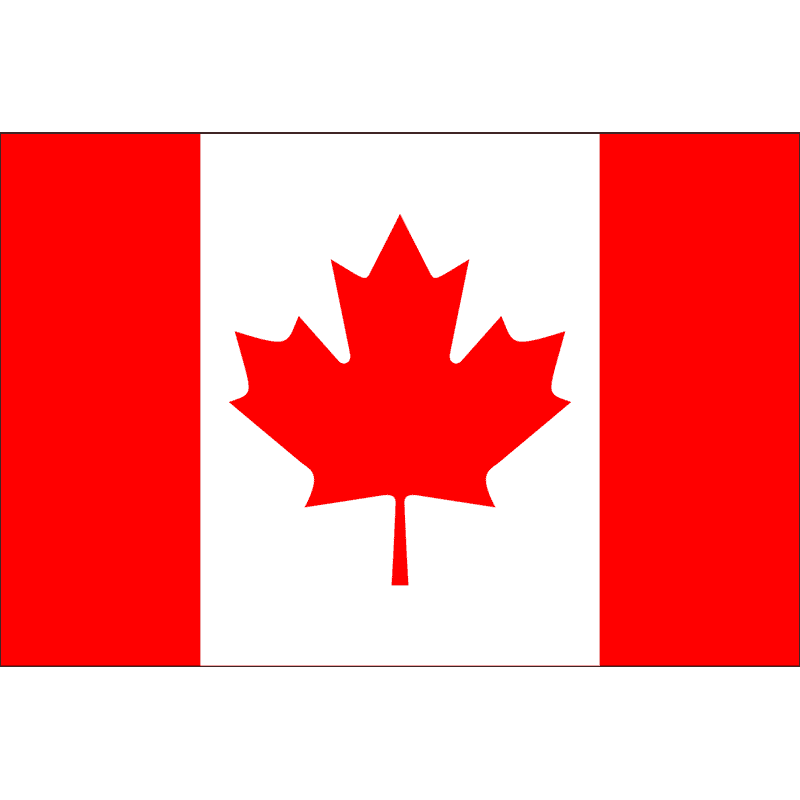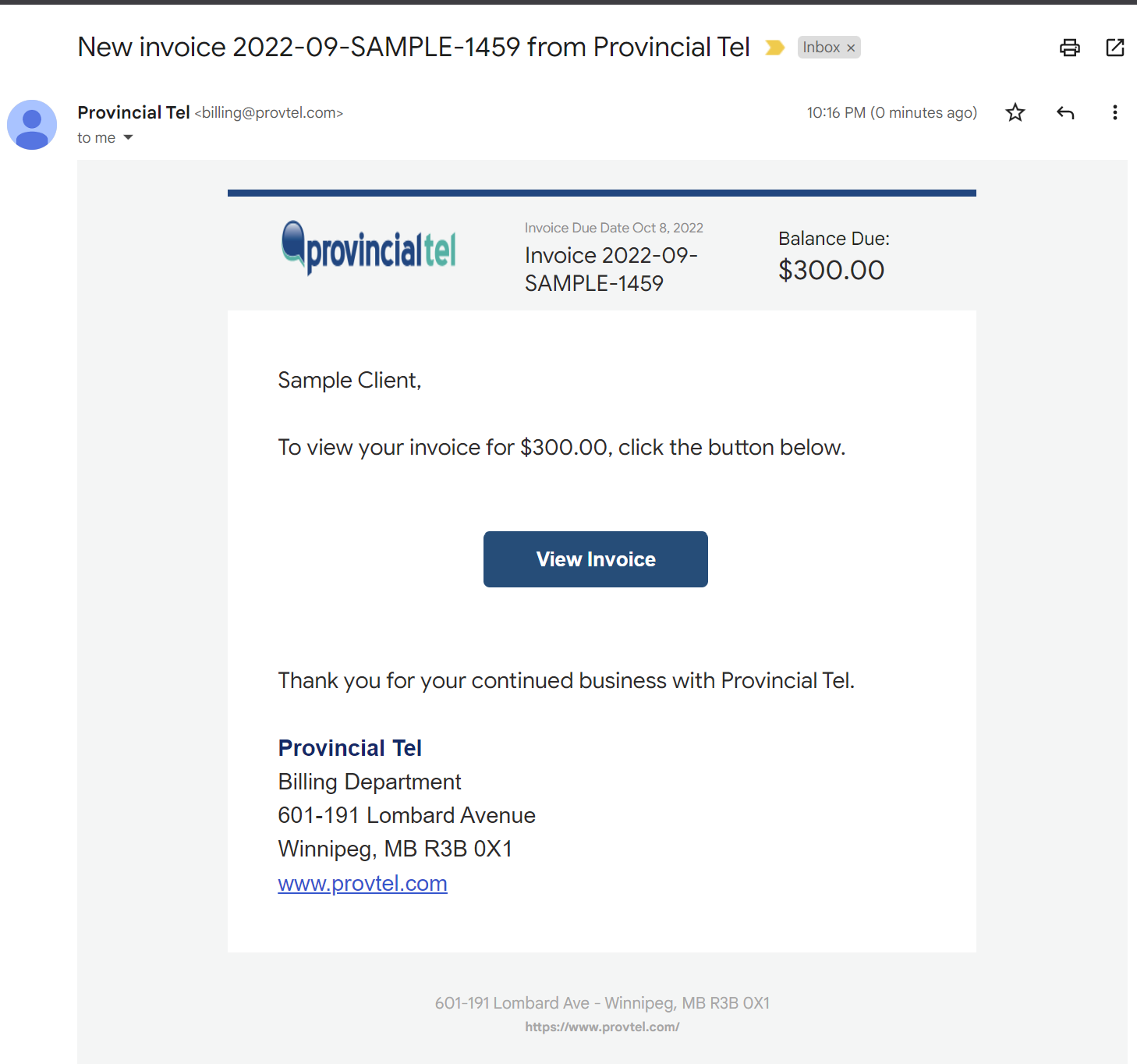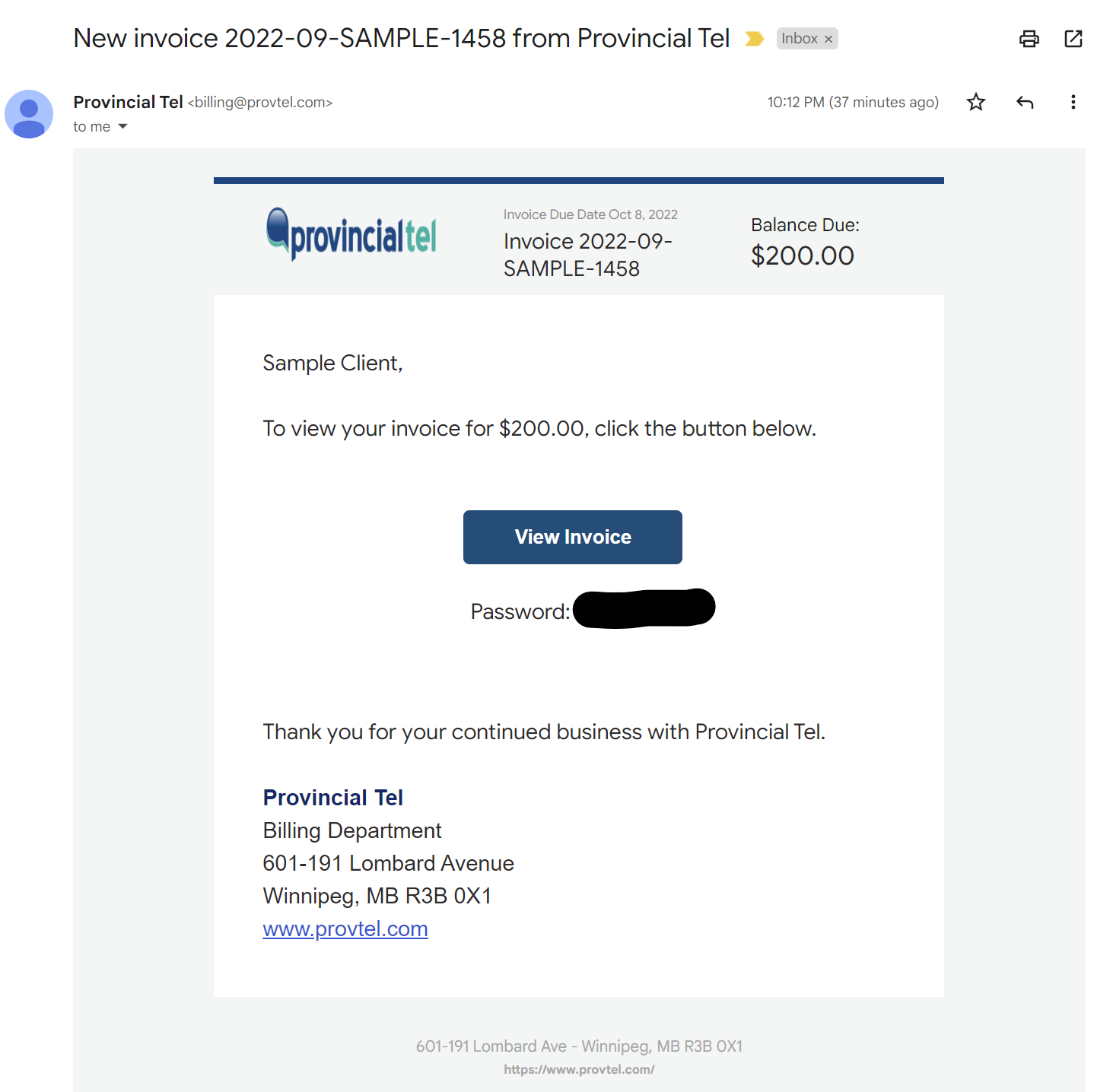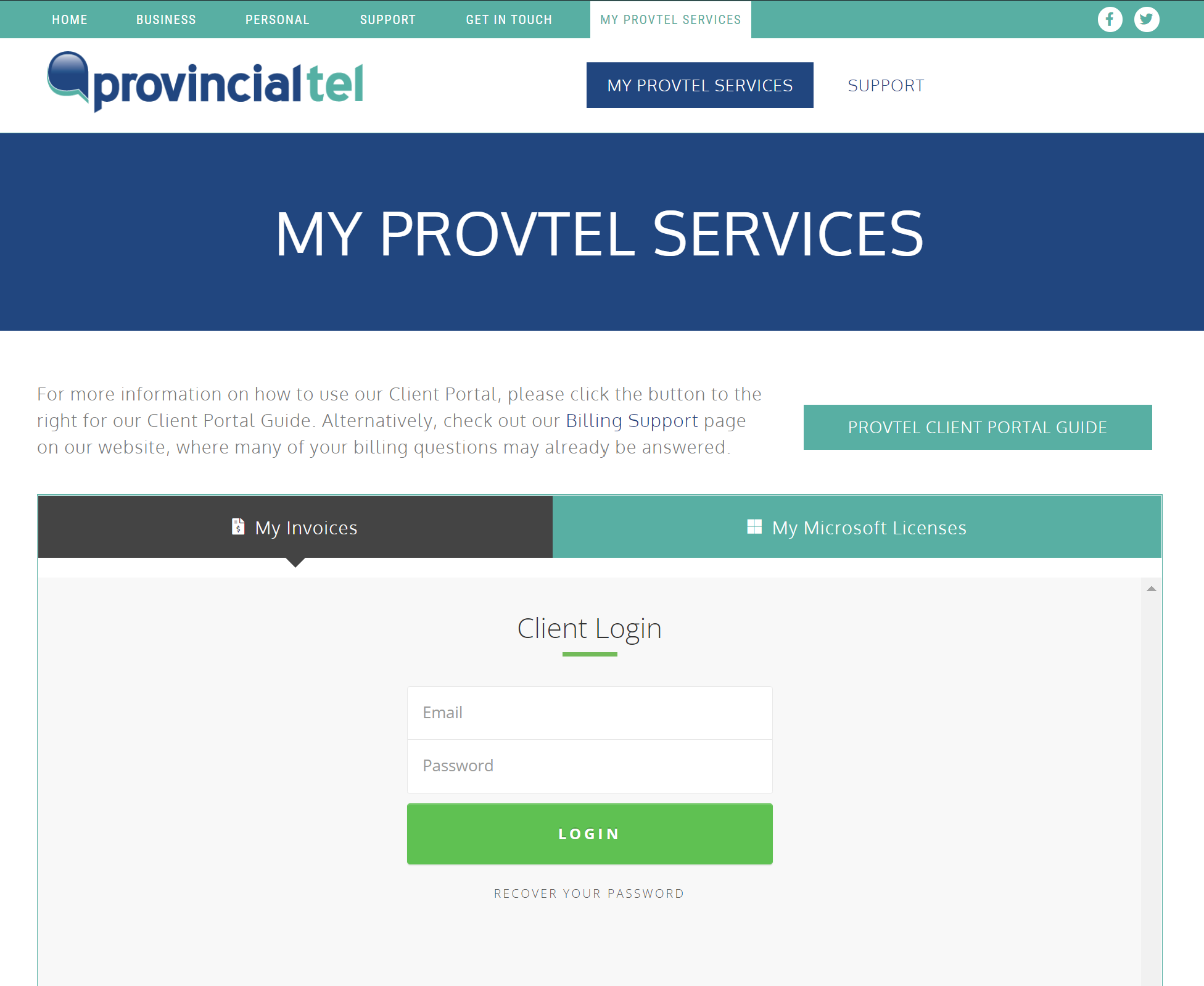How to Access the Provtel Client Portal
There are two ways to access and then log into our Client Portal:
- Your Invoice Email
- Through our website
Access the Client Portal From your Invoice Email
Every time we issue you an invoice, you will receive a new invoice email, as shown below. The email contains a link to your latest Provincial Tel invoice.
The email header displays the invoice number, due date and the balance due for this invoice. In the body of the email is a [View Invoice] button. Click the [View Invoice] button. You will be redirected to the My Provtel Services page on our website, where you can log into our Client Portal.
Your First invoice email
If you are a new Provincial Tel customer and we have sent you your first invoice email, your Client Portal Login password will appear underneath the [View Invoice] button. Copy this password and then click [View Invoice]. You will be redirected to the My Provtel Services page on our website, where you can log into our Client Portal.
- IMPORTANT: Your password will only be available on the initial invoice email. Therefore, you must remember this password. You will require it every time you log into the Provincial Tel Client Portal.