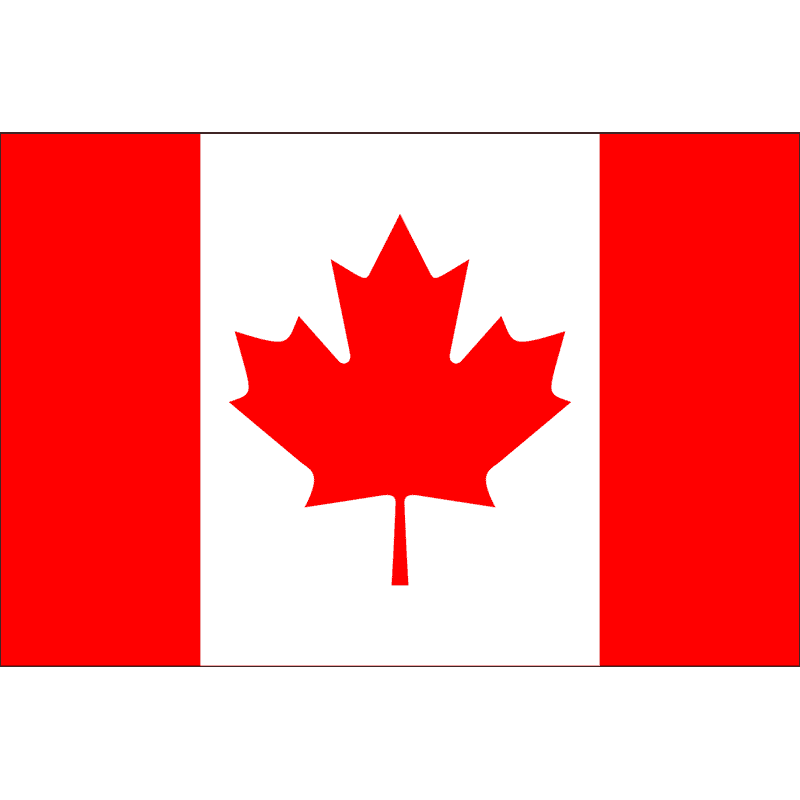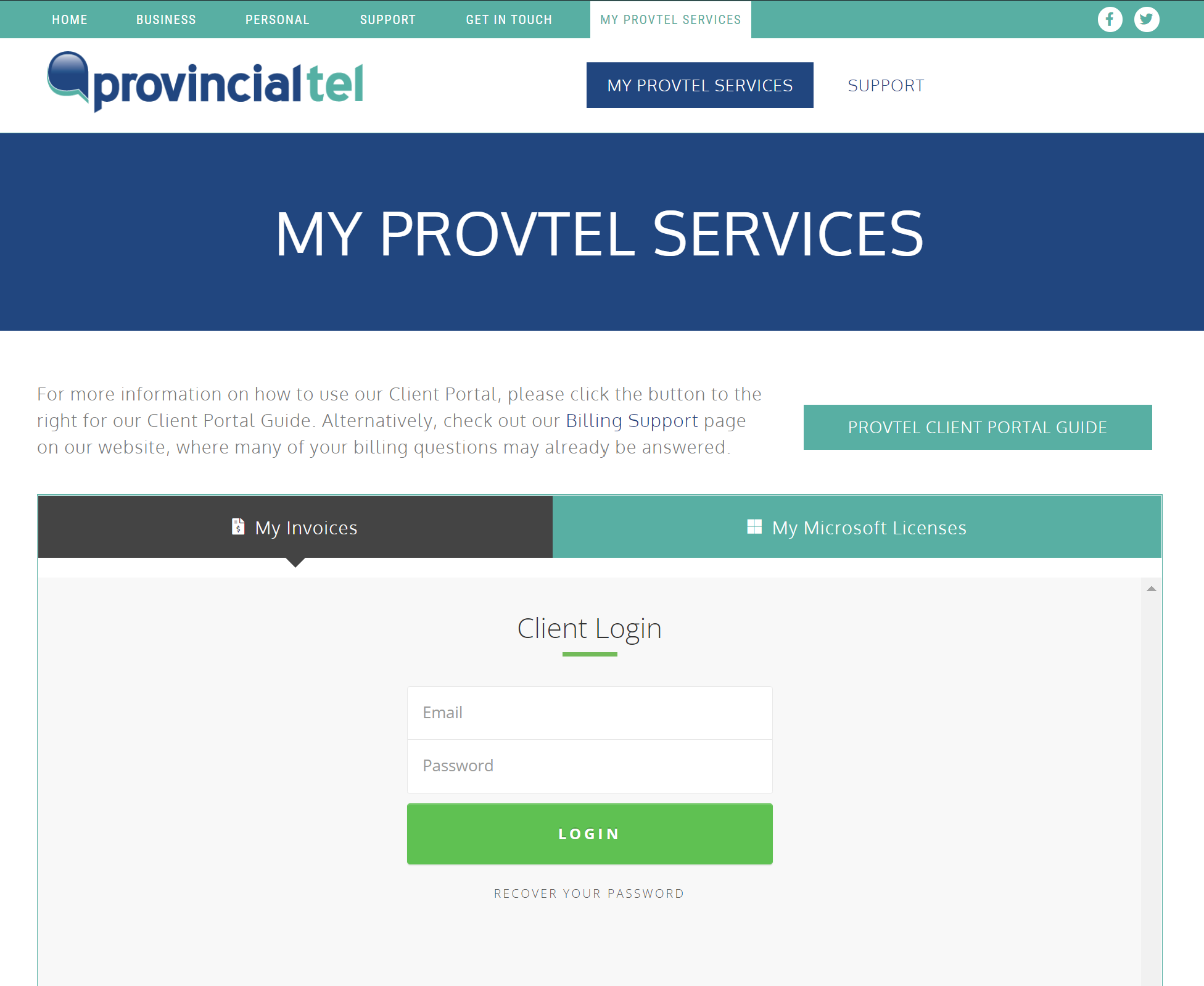Logging Into the Provtel Client Portal
You have arrived at the My Provtel Services page on our website, either by directly accessing the page through the website or by clicking the [View Invoice] button on your invoice email. You must log into the Provtel Client Portal in order to see your invoices, payments, and statements.
Steps to Log Into the Portal
Click on the My Invoices tab. The Client Login screen will appear as shown below.
Enter the email address on your account and your password (if this is your first time logging in, paste the password you copied from the invoice email).
Click the [Login] button. If you have forgotten your password or wish to change your password, see How To: Reset My Client Portal Password.
Your Client Portal Dashboard will appear. See Exploring Your Provincial Tel Client Portal Dashboard to learn more about your dashboard.